


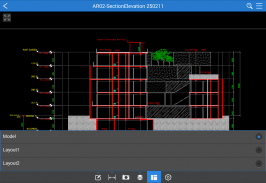
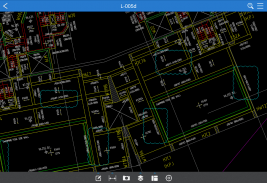
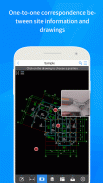

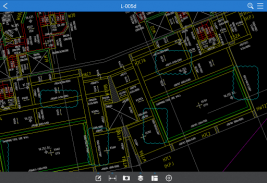
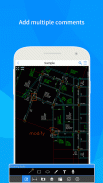

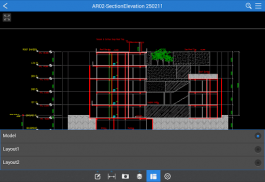
CAD Reader-View & Measure DWG

คำอธิบายของCAD Reader-View & Measure DWG
CADReader เป็นซอฟต์แวร์ CAD ข้ามแพลตฟอร์มที่เข้ากันได้กับรูปแบบ DWG, DXF และ PDF โดยมีเครื่องมือที่จำเป็น เช่น เครื่องมือการดู การวัด และคำอธิบายประกอบ เพื่อตอบสนองความต้องการของวิศวกร นักออกแบบ และผู้สำรวจเชิงปริมาณ
ภาษาที่รองรับ: อังกฤษ, โปรตุเกส, สเปน, อินโดนีเซีย, เวียดนาม, ญี่ปุ่น, ฝรั่งเศส, รัสเซีย, เยอรมัน, จีนตัวย่อ, จีนดั้งเดิมและเกาหลี
จุดเด่นของ CADReader:
1. เข้าถึงภาพวาดได้อย่างรวดเร็ว
• ดูภาพวาดหลายภาพพร้อมกัน (เข้ากันได้กับ AutoCAD อย่างสมบูรณ์)
• รองรับทั้งรูปแบบ DWG และ DXF
2. เครื่องมือวัดด่วน
• เครื่องมือวาดภาพมาตราส่วน
• การวัดความยาวต่อเนื่อง (ม.)
• วัดพื้นที่รูปหลายเหลี่ยม (m2)
• วัดรัศมี มุม ความยาวส่วนโค้ง พิกัด ฯลฯ
• จุดหักเหอัตโนมัติเพื่อความแม่นยำที่ดีขึ้น
3. เครื่องมือการทำงานร่วมกันที่มีประสิทธิภาพ
• จับภาพไซต์และแนบเป็นคำอธิบายประกอบ
• บันทึกข้อความเสียงและแนบเป็นคำอธิบายประกอบ
• วาดเส้น รูปร่าง แก้ไขก้อนเมฆ
• นำเข้า/ส่งออกความคิดเห็น/คำอธิบายประกอบรูปวาด
• เพิ่มข้อความ
4. คุณสมบัติขั้นสูง
• แปลง PDF เป็น CAD
• การจัดการเลเยอร์
• สลับระหว่างมุมมองแบบจำลองและเค้าโครง
ยังมีคำถามอยู่ใช่ไหม? โปรดติดต่อฝ่ายสนับสนุนด้านเทคนิคของเราผ่านทาง Whatsapp หรืออีเมล เรามีบริการแบบ 1 ต่อ 1 ฟรี!
อีเมล์: cadreaderservice@gmail.com
วอชิงตัน: https://wa.me/60167402995
อย่าลืมติดตามหน้าโซเชียลมีเดียของเราเพื่อเรียนรู้เคล็ดลับและบทช่วยสอนเพิ่มเติม!
ยูทูป: https://www.youtube.com/@cadreader
TikTok: https://www.tiktok.com/@officialcadreader
ลิงค์อิน: https://www.linkedin.com/company/cadreader/
เว็บไซต์: https://dwg.fastcadreader.com/





























